Suunto D5 User Guide
Table of Content
Table of Content
- How to change watch face
How to change watch face
Starting with software update 3.0, a new analog watch face is available on your Suunto D5.
To change the watch face:
- Go to Main menu » General » Device settings.
- Scroll to Watch face and press the middle button to enter.
Select a watch face with the middle button.
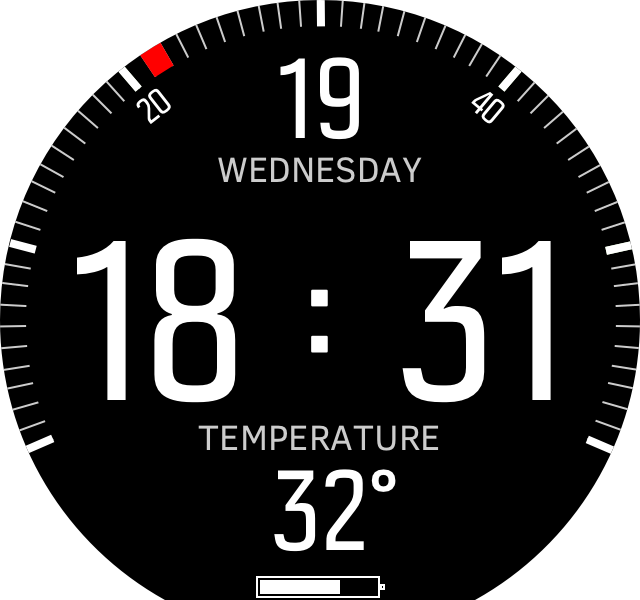

- Select the color of the watch face with the middle button.