Suunto 9 Peak Pro User Guide
- Using targets when exercising
Using targets when exercising
It is possible to set different targets with your Suunto 9 Peak Pro when exercising.
If the sport mode you selected has targets as an option, you can adjust them before starting the recording by swiping up or pressing the lower button.
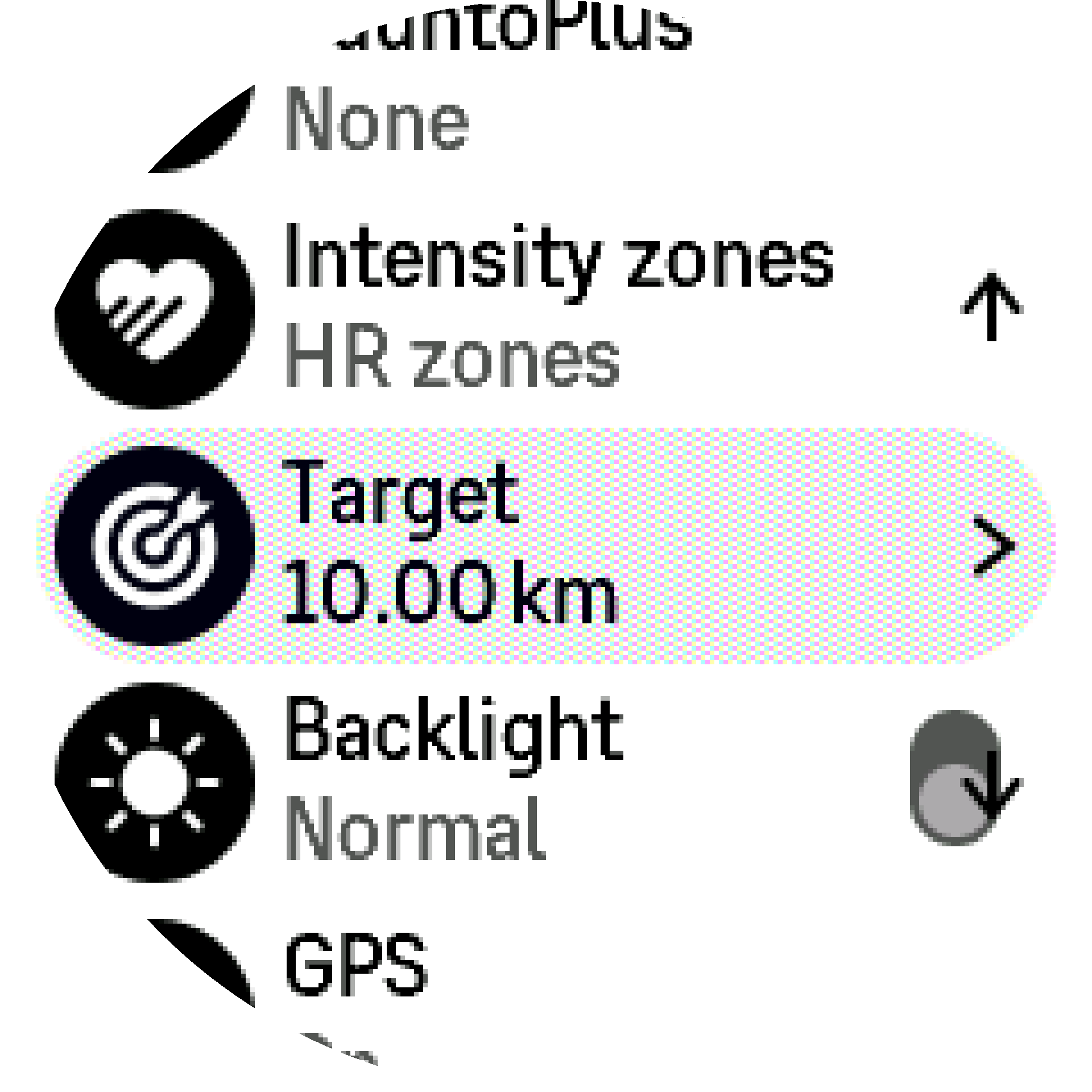
To exercise with general target:
- Before you start an exercise recording, swipe up or press the lower button and select Target.
- Select Duration or Distance.
- Select your target.
- Scroll up and start your exercise.
When you have general targets activated, a target gauge is visible on every data display showing your progress.

You will also receive a notification when you have reached 50% of your target and when your selected target is fulfilled.
To exercise with intensity target:
- Before you start an exercise recording, swipe up or press the lower button and select Intensity zones.
- Select HR zones, Pace zones or Power zones.
(The options depend on selected sport mode and if you have a power pod paired with the watch). - Select your target zone.
- Scroll up and start your exercise.