Suunto 3 User Guide
Media controls
Your Suunto 3 can be used to control the music, podcast, other media played on your phone or being cast from your phone to another device. The media controls are on by default but can be turned off under Settings » Media controls.
NOTE:
You need to pair your watch with your phone before you can use Media controls.
To access the media controls, press the middle button from watch face or, during an exercise, press the middle button until the media control display is shown.
In the media control display, the buttons have the following functions:
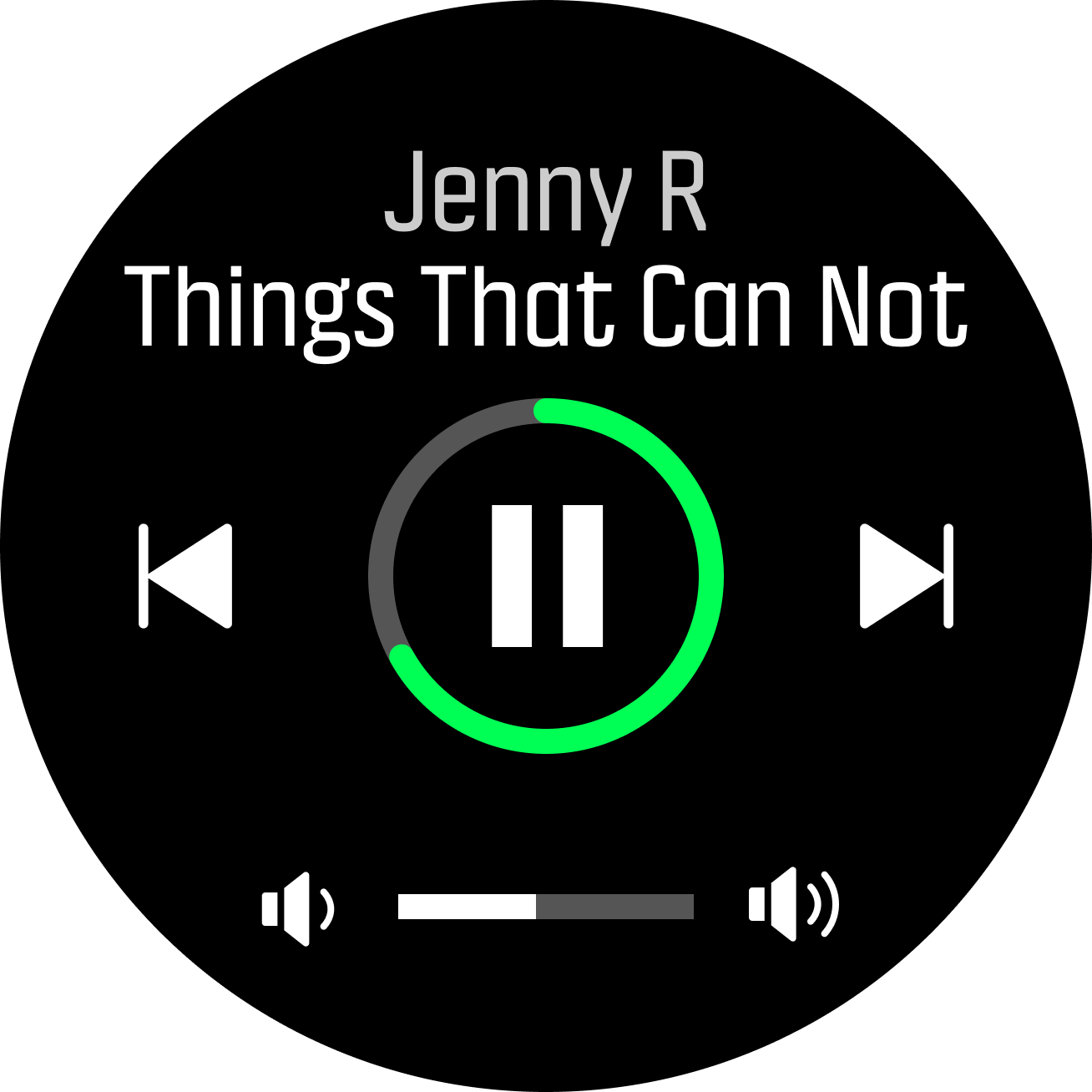
- Play/Pause: Upper right button
- Next track/episode: Lower right button
- Previous track/episode: Upper right button (long press)
- Volume: Lower right button (long press), will open volume controls
- In the volume controls display, the upper right button will increase the volume and the lower right button will decrease the volume. Press the middle button to return to media control display.
Press the middle button to exit the media control display.