Suunto Run Používateľská príručka
- Ciferníky
Ciferníky
Suunto Run sa dodáva s niekoľkými ciferníky z čoho vyberať.
Zmena ciferníka:
- Vyberte položku Customize z Control panel.
- Otvorte Watch face ťuknutím na možnosť ponuky alebo stlačením korunky.
Ťahaním nahor a nadol prechádzajte po zobrazeniach ciferníka a ťuknutím vyberte požadovaný typ alebo ho vyberte stlačením koruny.

Potiahnutím nahor a nadol prechádzajte možnosťami farby ciferníka hodiniek a stlačením korunky vyberte farby, ktoré chcete použiť.
Na Complications stránke prispôsobte informácie, ktoré chcete vidieť na ciferníku hodiniek. Vyberte komplikáciu, ktorú chcete upraviť, ťuknutím na ňu alebo pohybom medzi komplikáciami otočením korunky a úpravou po stlačení horného tlačidla.
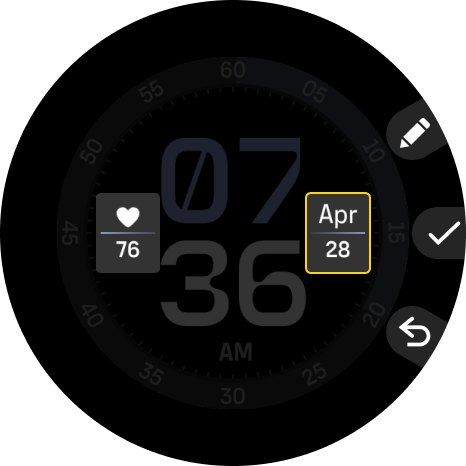
Nastavenie uložte stlačením korunky.